El título lleva a engaño puesto que el mensaje WM_MOUSEENTER no existe aunque para casi todos, el concepto si.
Se trata de manejar los eventos OnMouseEnter y OnMouseLeave de una ventana en versiones Delphi antiguas que no implementan esta característica, al igual que en versiones Builder de la misma época. También servirá para usarlo con cualquier ventana sin necesidad de que se trate de un control - componente específico.
El mensaje WM_MOUSELEAVE es recibido por una ventana si preparó previamente su solicitud con una llamada a TrackMouseEvent. Simplemente informa que el cursor del ratón abandonó el área cliente de dicha ventana. Para detectar la presencia del cursor en la ventana (WM_MOUSEENTER) basta con gestionar WM_MOUSEMOVE.
Propongo una clase que habilita el tratamiento del mensaje WM_MOUSELEAVE recibido por cualquier ventana (incluidos componentes derivados de TControl) Para conseguirlo realiza un Hook a la función de tratamiento de mensajes realizando un subclassing que genere dos eventos: OnMouseLeave y OnMouseEnter.
Este sería el código de la Unit:
Un ejemplo de uso con un botón, coloco la Unit completa para mostrar todos los pasos de uso y declaración de los eventos:
Se precisa crear tantos objetos TMouseLeave como ventanas a controlar.
Subo el código.
Saludos.


 Escrito por
Escrito por 
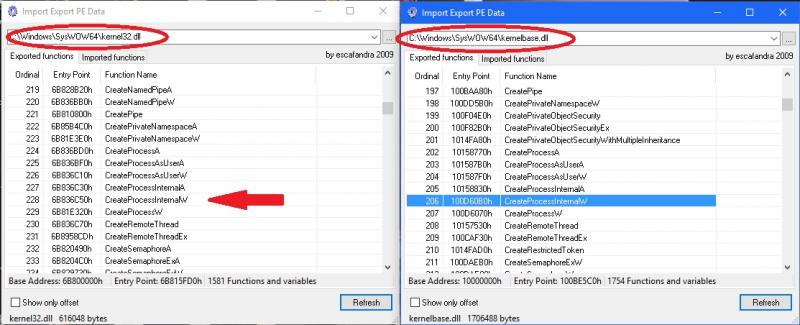

 Escrito por
Escrito por  Escrito por
Escrito por  Escrito por
Escrito por 
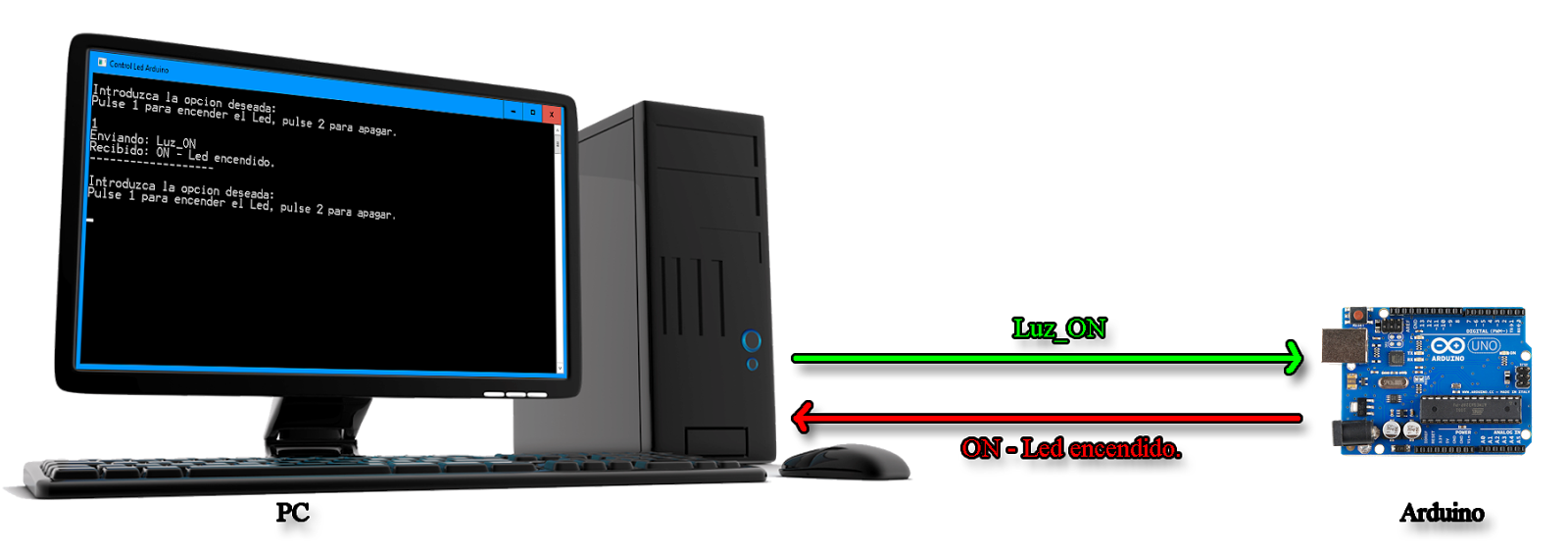
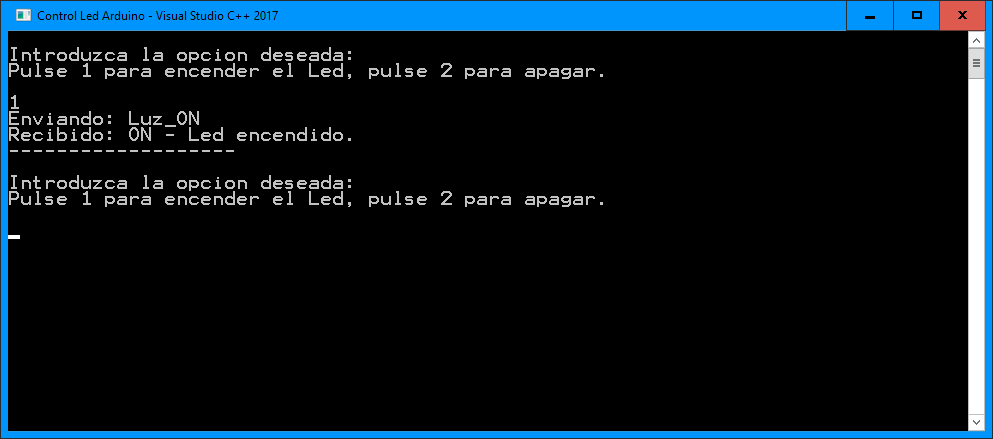
 Escrito por
Escrito por  Escrito por
Escrito por 





